The steps to enable strong encryption are as follow:
1) Go to the developerWorks Java Technology Security page at URL:- http://www.ibm.com/developerworks/java/jdk/security/
2) Click on the “J2SE 5.0” link
3) Scroll down on the resulting page and click on the “IBM SDK Policy files” link.
4) This will take you to the “Unrestricted JCE Policy files” page. If you already have an IBM ID and password, click on the “Sign in” link. Otherwise, click on the “register now” link to create an ID.
5) On the Sign in page, supply your IBM ID and Password.
6) Select “Unrestricted JCE Policy files for SDK for all newer versions 1.4.2+” and click on Continue.
7) Scroll down to the License portion of the resulting page and click on the View license link to see the licensing terms for the download.
8) If the licensing terms are acceptable, check “I agree” and click on the “I confirm” link. If the terms are not acceptable, you will not be able to enable strong encryption and should click “I cancel”.
9) Click on the Download now link to download the unrestricted.zip file.
10) Extract the local_policy.jar and US_export_policy.jar files from the unrestricted.zip archive.
11) Place these two files in the WAS_HOME/java/jre/lib/security directory, replacing the existing files with the same names. For a default installation, the directory would be WAS_HOME/java/jre/lib/security.